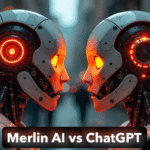Introduction: Getting Started with your Affiliate Website
Starting an affiliate website has been one of the best ways I’ve found to earn extra income, even while working from home. If you’ve ever thought about making money online by recommending products that you genuinely like, building an affiliate website is a practical place to begin. I remember feeling confused about where to start, but breaking down the steps made the whole process much easier to handle.
This guide walks you through the full process of setting up your first affiliate website from scratch. I cover everything I wish I knew when I began. You’ll learn how to pick a niche, get your first site running, choose affiliate programs, and attract visitors who actually click on your links. Even if you don’t have tech experience or marketing background, you’ll find steps here that are simple to follow and achievable for beginners.
If you’re new to affiliate marketing, be sure to read our Introduction to Affiliate Marketing: What Beginners Need to Know before diving in. It covers the core principles, benefits, and how affiliate marketing actually works—laying the foundation for building your first successful affiliate website.
Step 1: Choose a Niche That Fits Your Interests
Picking a niche is the foundation of a successful affiliate website. Start by thinking about your interests, hobbies, and things you already know a bit about. When you’re passionate about a niche, writing content and promoting products feels more natural and genuine.
Questions That Help Find Your Niche:
- What topics do I enjoy learning or talking about?
- Are there products in this area that people regularly buy online?
- Can I picture myself writing articles or reviews about these products?
- Is the audience for this topic large enough?
Examples of Good Affiliate Niches:
- Home workout equipment for small spaces
- Gardening tools for beginners
- Ecofriendly pet products
- Budget travel accessories
- Healthy snacks for kids
When you combine your interests with a little research on what people buy, you set yourself up for a website you’ll actually want to work on. Tools like Google Trends, Amazon Best Sellers, and keyword research with free platforms such as Google Keyword Planner can help you see if there’s demand.
It helps to check out online forums or social media groups about your topic. This way, you can get a sense of the problems people want to solve and the products they’re talking about. Sometimes, digging into the comments and popular posts in Facebook groups or subreddits can give you fresh content ideas and a clearer picture of what resonates with your future readers.
Not sure what terms like cookie window, CTR, or conversion rate mean? Don’t worry—our Glossary of Key Affiliate Marketing Terms and 10 Basic Terms Every Affiliate Marketer Should Know will help you quickly get up to speed. They’re essential reads for decoding the jargon and building confidence as you navigate your first affiliate website setup.
Step 2: Pick a Domain Name and Get Web Hosting
Securing your corner of the internet starts with a domain name (your website address) and a hosting provider. I always look for short, memorable domains that reflect the niche. Try to get a .com address, but .net or .co can work if your top pick isn’t available.
Questions When Picking a Domain:
- Is the name easy to spell and remember?
- Does it relate to your niche?
- Can you imagine saying it out loud to someone?
For web hosting, I like to choose a provider that is known for reliability and good customer support, especially since I remember how many questions I had as a beginner. Affordable hosting options like Hostinger, Hostgator, Bluehost or SiteGround are popular choices for new websites and they often include a free domain for your first year.
Steps to Register and Set Up Hosting:
- Choose your domain name and check its availability.
- Register your domain through your hosting provider or a registrar like Namecheap.
- Pick a hosting plan that fits your budget and needs.
- Connect your domain to your hosting account. Many providers make this automatic if you buy both together.
This sets the technical stage, so you can move on to actually building and customizing your site. Don’t stress if at first these steps seem a bit new—hosting platforms offer support guides and usually have chat reps you can ask for help if you get stuck.
Before you dive deeper into setting up your affiliate website, it’s worth asking: is affiliate marketing the right path for you? If you’re still on the fence or want to understand whether this business model aligns with your goals and lifestyle, check out our article on Is Affiliate Marketing Right For Everyone? It breaks down the pros, challenges, and key mindset shifts needed to succeed long term.
Step 3: Install WordPress and Pick a Starter Theme
WordPress is the easiest way I’ve found to build an affiliate site, even if you don’t have experience with building websites. Most hosting companies offer a one-click install for WordPress. It takes just a couple of minutes and you’ll get all the flexibility you need for an affiliate site.
After installing WordPress, you’ll want to choose a theme to make your site look professional. There are plenty of free themes, like Astra or GeneratePress, which work really well for affiliate websites. These starter themes are fast, customizable, and designed to be easy for beginners.
Tips for Choosing Your Theme:
- Look for clean, simple layouts. Fewer distractions help your visitors focus.
- Check that your theme works well on mobile devices.
- Make sure you can easily update colors and fonts to match your style.
If you want more customization, premium themes are affordable upgrades later, but starting free is totally fine. Installing a theme takes just a couple of clicks in the WordPress dashboard, under the “Appearance” menu. Pick one that feels right and don’t worry too much about perfection—content is what matters most, and you can always switch up your theme later.
Step 4: Join Affiliate Programs That Match Your Niche
Affiliate programs are where you get your unique tracking links for products. Signing up is usually quick and free, but it’s really important to pick programs that match the niche you picked earlier. If you’re promoting travel gear, for example, joining a pet product program won’t be as effective as joining a travel accessories network.
Popular Affiliate Networks and Programs:
- Amazon Associates – Huge selection and easy approval
- ShareASale – Many merchants and niche brands
- Commission Junction (CJ) – Big network with lots of products
- Direct brand programs – Many brands offer their own, such as Hostinger, Bluehost, Nike, or Chewy
Choosing the right affiliate program is just as important as selecting your niche. Not all programs offer the same commission structure, support, or audience fit. To make an informed decision, check out our full guide on How to Choose Your First Affiliate Program—it breaks down what to look for, key red flags, and tips for aligning offers with your content strategy.
Things to Check Before Joining:
- Commission rates (how much you’ll earn per sale)
- Cookie duration (how long after a click you get credit)
- Product quality and reviews
- Minimum payment thresholds and schedule
Once you’re accepted, you’ll get unique links. Use these links in your blog posts so you get credit and earn commissions for any sales that come from your visitors. If you ever have a question about program rules, there’s usually a support desk you can check in with for quick help.
Step 5: Create Important Pages and Setup Plugins
Having the right pages on your website helps you look trustworthy and keeps you within legal guidelines. I always start by setting up my About, Contact, and a Privacy Policy. Because you’re promoting products, you also need an Affiliate Disclosure, which tells visitors you may earn a commission if they click on your links.
Pages I Recommend Adding Right Away:
- About. Share why you started the site and your connection to the topic.
- Contact. A basic contact form or an email address for questions or collaborations.
- Privacy Policy. Use online generators or plugins to help with this.
- Affiliate Disclosure. Required in most countries to keep things transparent.
As you start adding affiliate links to your content, it’s crucial to stay compliant with legal guidelines and maintain trust with your audience. Learn how to do it right with our Definitive Guide to Disclosing Affiliate Links. This guide covers FTC requirements, best practices for transparency, and examples of effective affiliate disclosures.
Adding a few helpful plugins also gives your website a boost. I usually use:
- Yoast SEO or Rank Math for search engine optimization guidance
- WPForms for contact forms
- Pretty Links to organize and shorten affiliate links
- Wordfence for basic security
These plugins are free and easy to put to work through your WordPress dashboard. If you’re not sure which settings to use, most plugins include beginner-friendly setup wizards or documentation to help you figure it out.
Step 6: Write Your First Content that Ranks: Product Reviews & Helpful Guides
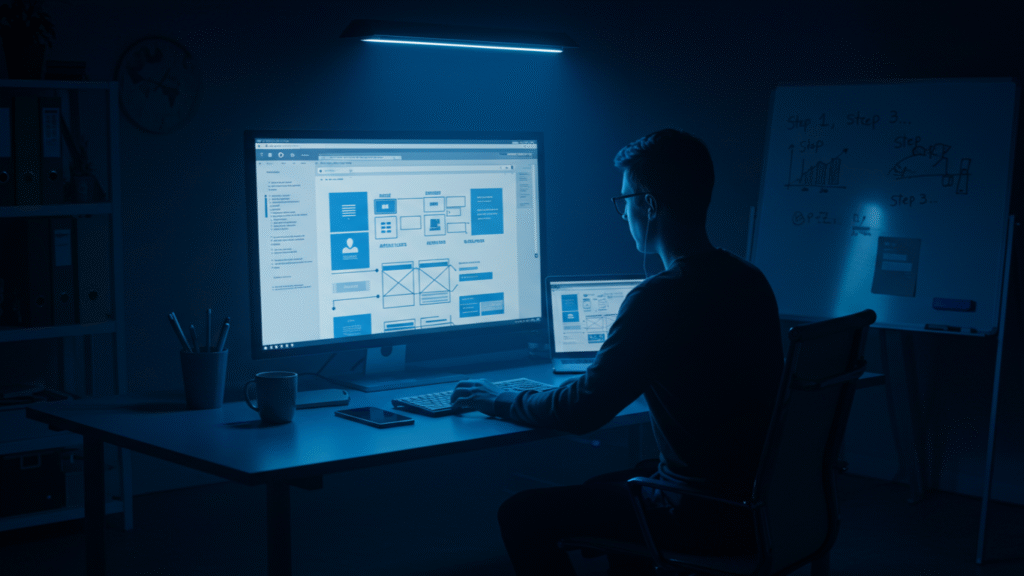
Creating helpful, honest articles is the heart of successful affiliate marketing. Great content builds trust with visitors and encourages them to click your links. I focus on two main types of posts when I launch a new affiliate site:
- Product Reviews. Write honest reviews with pros, cons, real usage, and give your genuine opinion.
- HowTo Guides. Problem-solving posts that help readers learn something, such as how to pick the best garden tools, how to use an air fryer, or tips for working out at home.
Simple Content Structure That Works:
- Start with a clear introduction of what the article covers.
- Add your honest take on the product or topic. Real experience builds trust.
- List benefits, drawbacks, and explain how the product solves a problem.
- Use subheadings and spacing to make posts easy to read.
- Add ‘call to action’ statements, such as “Check price on Amazon.”
I aim for a mix of 3-5 posts before actively promoting the site. This gives visitors a reason to stay and explore. If you want to see solid examples, websites like The Wirecutter or NerdWallet provide some inspiration, but start simple with your own voice and add personality to your recommendations.
Step 7: Get Traffic: SEO, Social Media, and Forums
No affiliate site works without visitors. While getting traffic can take time, there are proven ways I use to bring my first audience to a new affiliate website.
Search Engine Optimization (SEO)
- Use keyword research tools like Ubersuggest for topics people search.
- Add keywords into your titles, headings, and naturally throughout posts.
- Install a plugin like Yoast SEO to improve basics like meta descriptions.
Share Posts on Social Media and Online Communities
- Share your best posts on Facebook, Twitter, or Pinterest groups related to your niche.
- Participate in Reddit threads or forums and share genuine tips with a link to your site in your profile.
Keep in mind that some communities don’t allow promotional content, so focus on being helpful first. Over time, as your site grows, visitors arrive through search engines and social media shares. Consistently joining conversations, answering questions, and sharing knowledge builds credibility—and leads more people back to your site.
You can also reach out to other bloggers in your field. Sometimes, guest posting or just networking can help you get your name out there and start building backlinks to your site, which is a core part of SEO growth.
As you are setting up your first affiliate site, this beginner’s guide to Understanding Conversion Rates will help you implement conversion strategies from the ground up.”
Step 8: Keep Improving: Measure Results and Update Often

Affiliate websites improve over time, not overnight. I like to check what’s working by looking at traffic stats and which pages get the most clicks or sales. Google Analytics and your affiliate dashboards give a clear view of what readers find valuable.
Simple Ways I Track and Improve:
- Check traffic using Google Analytics once a week.
- See which affiliate links are working best in your program’s dashboard.
- Add new reviews or update old posts with current info and better tips.
- Test new products or new content type based on what your audience responds to.
Consistent updates help your site rank higher in search engines and build a loyal audience. Even small improvements, like adding comparison tables, answering common questions, or updating links, make a big difference over time.
Don’t be afraid to get feedback from friends or early readers. A fresh set of eyes can help you spot typos, unclear sections, or even new product ideas you may have missed. Improvement is an ongoing ride, and small tweaks add up fast.
Frequently Asked Questions
Do I need technical skills to build an affiliate website?
You don’t need advanced tech background to create a WordPress site today. I started with zero coding knowledge; hosting platforms and WordPress make it super simple for beginners. Helpful guides and videos are easy to stumble upon online for every step.
How long does it take to earn money?
Affiliate websites take patience. I started seeing my first small commissions after a few months, as traffic picked up. Consistency with content and promotion pays off, but results are not instant. Aim for regular posts and steady improvements.
What are some mistakes to avoid?
- Picking an overly broad niche; try to start more focused.
- Writing only sales focused posts without helpful content.
- Ignoring basic SEO or not sharing posts outside your site.
- Skipping affiliate disclosures (it’s required for transparency).
Learning involves some mistakes, but each one is a chance to improve. The best thing you can do is keep moving forward and adjust as you go.
Next Steps: Launch Your Website and Take Action
Setting up your affiliate website is a straightforward process and gets easier each time you do it. You don’t need to be an expert or invest a lot to get started. Here’s a checklist I use every time I help a friend launch their first affiliate site:
- Pick a niche that really interests you and has buying potential.
- Register your domain and set up hosting.
- Install WordPress and choose a simple theme.
- Join affiliate programs related to your topic.
- Create key pages and put to work basic plugins.
- Write your first 3-5 helpful and honest posts.
- Share your site on social media and online communities.
- Track what works and update often to improve performance!
Building an affiliate website opens up real opportunities to earn from what you know and love. Stick with it, keep making small improvements, and you’ll see your progress over time. If you have questions about any step, feel free to reach out or leave a comment—I’m always happy to help fellow beginners take those first steps.
As you build and grow your affiliate website, having the right tools can save time, boost performance, and help you scale smarter. From keyword research platforms to SEO plugins and tracking software, our curated Affiliate Resources page lists the must-have tools every beginner affiliate marketer should consider.
This adventure can truly make a difference in your financial future if you keep at it, improve as you learn, and never hesitate to try something new or reach out for advice.
Here’s to your success in affiliate marketing.